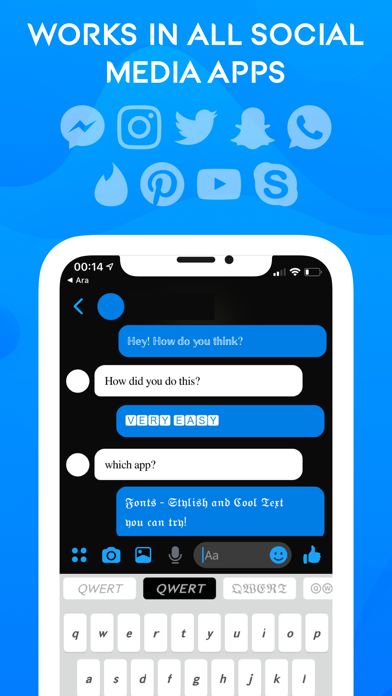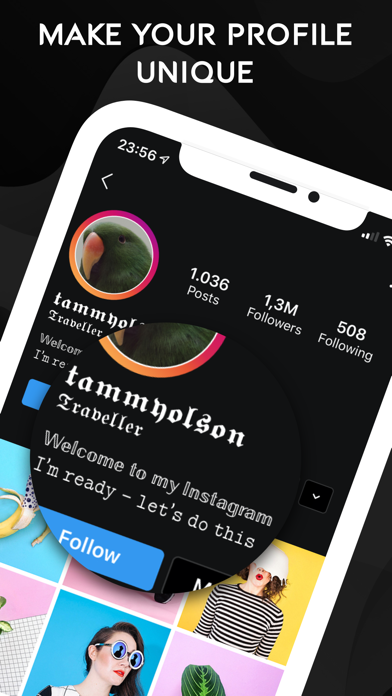Fonts - Stylish and Cool Text
Fonts application allows you to use different fonts.
You can use it in all social media applications. Next to your regular keyboard, you can have cool and stylish fonts. In this way, you will be able to write unique texts. This keyboard is incredibly simple to use.
How to set?
- Download the app.
- Click the "Go to Settings" button in the application.
- Click the "Keyboard" tab on the setting page that opens.
- Provide permissions on the drop-down page for the keyboard.
- Activate the keyboard by clicking the "World" icon at the bottom of the keyboard when typing.
Its that simple and easy.
It’s very easy to use, but if you have any further questions, don’t hesitate to contact us via: [email protected]
We are offering in-app purchases and a 3-day free trial for the premium version of Fonts! The cost will be charged to your iTunes account and it will vary from country to country. You will be able to see the fee amount before completing the purchase. Subscriptions with in-app purchases will be renewed according to the renewal scheme of the selected payment plan. To terminate automatic subscription renewal, you must deselect the automatic subscription renewal option at most 24 hours before your subscription expires. You can cancel your automatic subscription renewal at any time from your iTunes account settings. Where applicable, the privileges granted during the free trial period that have not been used will lose their validity at the time the user purchases a subscription of the related publication.
Terms of Service: http://oristudios.info/Fonts/Eula.html
Privacy Policy: http://oristudios.info/Fonts/privacy.html